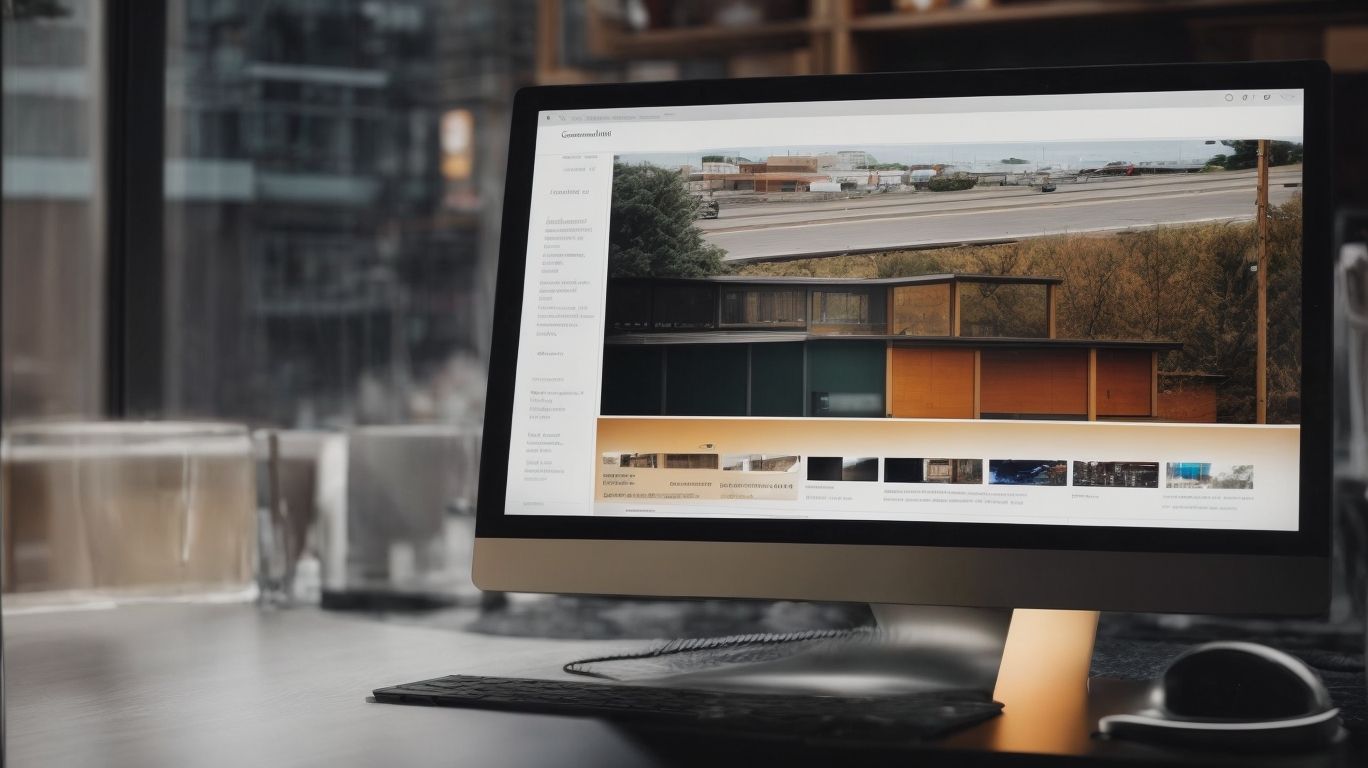In today’s digital age, website loading time plays a crucial role in user experience and search engine rankings. Factors such as hosting servers, website design, image size, and number of plugins can significantly impact how quickly a website loads.
In this article, we will explore the importance of website loading time and discuss methods for measuring and optimizing it. From choosing a reliable hosting provider to utilizing browser caching and content delivery networks, we will cover various strategies to improve website performance and enhance user satisfaction. Let’s dive in!
Why Is Website Loading Time Important?
Website loading time is a crucial factor that significantly impacts the overall performance, user experience, and search engine optimization (SEO) of a website.
A slow-loading website can lead to poor user engagement, higher bounce rates, and reduced conversion rates. Users tend to abandon sites that take longer to load, impacting the website’s performance and SEO rankings.
Speed optimization plays a vital role in enhancing user experience, ensuring visitors stay longer on the site, explore its content, and improve conversion rates. Search engines like Google prioritize fast-loading websites, making speed optimization a critical aspect for improving search rankings and driving organic traffic.
What Factors Affect Website Loading Time?
Several factors contribute to the loading time of a website, including server response time, content delivery methods, image optimization, code structure, and the implementation of caching and compression techniques.
Server performance plays a crucial role in determining how quickly a website’s server can respond to user requests. Content delivery strategies, such as utilizing Content Delivery Networks (CDNs), also impact loading times by ensuring that data is transmitted efficiently.
Optimizing images and streamlining code can reduce the amount of data that needs to be downloaded, further expediting loading times. Caching and compression mechanisms help in storing and delivering content more effectively, ultimately enhancing the overall website performance.
Hosting Server
The hosting server plays a critical role in determining the website’s loading time. Server response time is a crucial metric that directly impacts performance.
A well-optimized hosting server can significantly improve the user experience by ensuring swift loading times and seamless browsing. Factors such as the server’s hardware, software configuration, and network capacity contribute to its overall performance.
Choosing the right web hosting option, whether it’s shared hosting, VPS, or dedicated server, can have a substantial impact on website speed and reliability. Implementing server-related optimization techniques such as caching, content delivery networks (CDNs), and efficient code can further enhance the server response time, ultimately enhancing the website’s overall performance.
Website Design and Code
The design and code structure of a website, including the utilization of CSS, JavaScript, HTML, and responsive design principles, significantly impact its loading time and overall performance.
Efficient code implementation and optimization play a crucial role in reducing loading times. With CSS, minimizing unnecessary styles and using shorthand properties can enhance performance. Similarly, optimizing JavaScript through minification and bundling can streamline code execution.
Employing HTML optimization techniques such as reducing unnecessary white space and employing efficient tags can further improve loading speed. Responsive design considerations, such as utilizing media queries and optimizing images for various screen sizes, also contribute to a faster user experience. Implementing these best practices can lead to an efficiently designed website with improved loading times.
Image Size and Format
Image size and format directly affect website loading time, making image optimization a crucial aspect of performance enhancement.
Images that are too large or uncompressed can significantly slow down a website’s loading speed. To improve performance, it’s important to use efficient compression techniques such as choosing the right file format (JPEG, PNG, etc.) and reducing unnecessary metadata. Additionally, implementing responsive images and lazy loading can cater to different device resolutions and defer offscreen images until they are needed. These practices prioritize delivering a seamless user experience and optimizing loading performance.
Number of Plugins and Scripts
The presence of numerous plugins and scripts on a website can contribute to prolonged loading times, making minification and optimization essential for performance improvement.
To optimize readability and SEO, it’s advisable to break paragraphs into concise, easily digestible sentences. This can be achieved by reducing unnecessary white spaces, line breaks, and comments in the scripts through minification. Optimizing scripts by combining and compressing them can also significantly reduce loading times.
Best practices for minimizing the impact of plugins on performance include regularly updating them to the latest versions, removing unused plugins, and utilizing plugins that are lightweight and efficient. By implementing these techniques, website owners can ensure that the performance impact of plugins and scripts is minimized, resulting in faster loading times and improved user experience.
Browser Caching
Browser caching mechanisms offer a valuable solution to improve website loading time. By storing frequently accessed resources locally, this technique reduces the need for repeated downloads.
This process involves caching static resources such as images, CSS, and JavaScript files. By doing so, browsers can retrieve these files from the local cache rather than downloading them from the server every time a user visits the website.
Implementing browser caching effectively reduces server load and network congestion, leading to faster loading times and a smoother user experience. This optimization technique is particularly beneficial for websites with high traffic volume, as it minimizes the strain on server resources and enhances overall performance.
How to Measure Website Loading Time?
Measuring website loading time can be accomplished using various online tools and performance testing platforms such as Google PageSpeed Insights, GTmetrix, and Pingdom.
To accurately measure a website’s performance, there are various tools available. These tools can measure different aspects such as page speed, server response time, and overall load time.
One popular tool is Google PageSpeed Insights, which provides detailed reports and suggestions for optimizing website performance. Another option is GTmetrix, which offers a comprehensive analysis of loading speed, page size, and requests. Additionally, Pingdom allows for monitoring website uptime and performance, providing insights into potential areas for improvement. By utilizing these tools, website owners can gain valuable data to enhance user experience and optimize their online presence.
Using Online Tools
Online tools such as Google PageSpeed Insights, GTmetrix, and Pingdom offer comprehensive insights into website loading time, performance, and optimization opportunities, empowering webmasters to make informed decisions.
Tools like Google PageSpeed Insights and GTmetrix are essential for identifying areas of improvement to enhance user experience and search engine rankings. These tools evaluate mobile and desktop performance and provide actionable suggestions for speeding up a website. GTmetrix also provides a detailed breakdown of performance metrics, such as fully loaded time and total page size, to help optimize website assets. Additionally, Pingdom can monitor website uptime and pinpoint performance bottlenecks to ensure seamless user interactions.
Using Web Developer Tools
Web developer tools within browsers, including Chrome Developer Tools and Firefox Developer Tools, offer valuable resources for analyzing and optimizing website loading time through performance testing and diagnostics.
Website performance tools enable developers to analyze different aspects of a site’s performance, including network latency, resource utilization, and rendering efficiency. These tools offer detailed insights into how various elements impact a page’s loading speed, allowing developers to identify and address potential bottlenecks.
By utilizing these tools, web developers can make informed decisions to improve user experience, such as reducing unnecessary scripts and compressing large files. Additionally, incorporating relevant keywords in the analysis can help contextualize performance improvements for better SEO results.
How to Optimize Website Loading Time?
To optimize website loading time, it’s important to use a combination of strategies such as content delivery, caching, compression, image optimization, minification, and server response time enhancements.
Content delivery methods are crucial in reducing loading time. Efficient CDNs (Content Delivery Networks) can distribute content closer to the user, resulting in reduced latency.
Using caching mechanisms like browser caching and server-side caching can significantly speed up loading time by serving previously accessed content without repeating resource-intensive processes. Image compression and minifying CSS and JavaScript files can also reduce file sizes, leading to faster load times. Optimizing server performance also contributes to overall speed, ensuring quick response times for user requests.
Choose a Reliable Hosting Provider
Selecting a reliable hosting provider with efficient server response times is a fundamental step in optimizing website loading time and ensuring consistent performance.
When it comes to web hosting, there are several options to consider. These include shared hosting, dedicated hosting, and cloud hosting. The choice you make can have a significant impact on your website’s loading times and overall user experience. It’s important to choose a reliable hosting provider that can minimize downtime and ensure the security and stability of your website.
The server response time is another crucial factor to consider. This refers to how quickly your website can deliver content to visitors. It directly affects your site’s speed and can also impact your search engine rankings. Therefore, it’s essential to choose a hosting provider with a fast server response time for optimal performance.
Optimize Website Design and Code
Optimizing website design and code, including CSS, JavaScript, and HTML elements, is essential for improving loading times and overall performance.
To optimize readability and SEO, it is important to break paragraphs into concise, easily digestible sentences. This can be achieved by adding <p> tags to the text and aiming for a maximum of two sentences per <p> tag section. This approach enhances user experience and improves search engine indexing.
One effective way to reduce website load times is by minifying and compressing CSS files. Additionally, optimizing JavaScript code and utilizing asynchronous loading techniques can further enhance user experience and contribute to better search engine rankings. Proper HTML structure and strategic use of relevant keywords also play a crucial role in achieving high contextual depth, ultimately leading to improved visibility and user engagement.
By implementing these optimization techniques, a website can not only have a strong technical foundation but also support its overall success in the digital landscape.
Compress Images and Use Appropriate Formats
Compressing images and utilizing appropriate formats are integral steps in reducing file sizes and enhancing website loading time through efficient image delivery.
This can be achieved by choosing the right file format, such as JPEG, PNG, or WebP. For photographs, JPEG is the preferred option, while PNG is better for images with text or logos. Additionally, using responsive images and lazy loading techniques can help reduce loading times. It’s important to find a balance between image quality and file size to ensure optimal visual experience without sacrificing website performance.
Minimize the Use of Plugins and Scripts
Minimizing the use of plugins and scripts on a website is essential for streamlining content delivery and reducing potential bottlenecks that could affect loading times.
Using excessive plugins and scripts on a website can result in more HTTP requests, larger file sizes, and slower loading times. This not only affects user experience but also impacts SEO, as site speed is a crucial ranking factor.
To improve this, optimization techniques like minifying scripts and stylesheets, combining and compressing files, can greatly reduce the impact of plugins and scripts on loading times. By implementing these best practices, website owners can provide a smoother and faster browsing experience for their visitors, ultimately enhancing their online presence.
Utilize Browser Caching
Leveraging browser caching mechanisms enables websites to store frequently accessed resources locally, minimizing the need for repeated downloads and enhancing loading time efficiency.
This is achieved by instructing the visitor’s browser to store website files for a specified period. As a result, subsequent visits to the site lead to faster loading times due to the locally stored resources.
Implementing browser caching effectively reduces server load, enhances user experience, and positively impacts a website’s search engine rankings. By setting expiration dates for different types of files, such as images, CSS, and JavaScript, web developers can tailor caching to optimize performance efficiently.
Use Content Delivery Network (CDN)
Implementing a Content Delivery Network (CDN) can significantly improve website loading time by distributing content across geographically dispersed servers, reducing latency and enhancing user experience.
CDNs play a crucial role in optimizing website performance by delivering content from the server closest to the user, thus minimizing the distance data needs to travel.
This approach not only accelerates content delivery but also decreases the load on the origin server, leading to improved scalability and reliability.
CDNs can dynamically adjust to fluctuations in internet traffic, ensuring consistent and seamless content distribution, which is essential for boosting user engagement and satisfaction.
What Are Other Ways to Improve Website Performance?
In addition to optimizing loading time, other strategies such as utilizing a Content Delivery Network (CDN), enabling compression, implementing lazy loading, and optimizing for mobile devices can further enhance website performance.
CDNs play a crucial role in improving website performance by distributing content across a network of servers. This reduces latency and improves load times for users across different geographic locations.
Compression techniques, such as Gzip or Brotli, help reduce file sizes. This leads to faster downloads and improved page speed.
Lazy loading allows for the loading of images and content only when they are needed. This conserves bandwidth and improves the initial page load time.
Mobile optimization strategies involve adapting website layouts and content to ensure seamless user experience across mobile devices. This caters to the ever-growing mobile user base.
Use a Content Delivery Network (CDN)
Leveraging a Content Delivery Network (CDN) offers a scalable solution for enhancing website performance by efficiently delivering content to users across diverse geographical locations.
CDNs can significantly reduce server load by distributing content to edge servers strategically placed in various regions. This optimizes content delivery, decreases latency, and enhances the overall user experience.
By leveraging CDNs, website owners can ensure faster page load times, lower bounce rates, and higher conversion rates. CDNs provide security benefits by mitigating DDoS attacks and protecting against traffic spikes. Implementing a CDN is a powerful strategy for meeting the demands of modern web users and optimizing overall website performance.
Enable Gzip Compression
Enabling Gzip compression for web content can significantly reduce file sizes and improve website performance by facilitating faster data transmission and reduced loading times.
This compression method works by finding similar strings within a file and replacing them with pointers to the previous instance of those strings. This results in a reduced file size which ultimately translates into quicker data transfer between the server and the user’s browser.
As a result of this, Gzip compression can have a considerable impact on the overall loading time efficiency and user experience of a website. Implementing Gzip compression is a standard practice in web development, and it is often seamlessly integrated into web servers to ensure smoother and faster data delivery to users. By reducing the size of HTTP response, Gzip compression significantly contributes to optimizing website performance and enhancing user satisfaction.
Minimize Redirects
Minimizing the usage of redirects within a website can contribute to improved performance and faster loading times by reducing additional HTTP requests and server interactions.
This optimization best practice helps in streamlining the user experience, as it decreases the time it takes for a page to load and minimizes the chances of user frustration due to slow-loading pages.
Integrating pertinent keywords into the original URLs and updating internal links can also aid in enhancing search engine optimization as it ensures that there is a direct path to the content, rather than going through multiple redirects.
Use Lazy Loading for Images and Videos
Implementing lazy loading for images and videos can enhance website performance by deferring the loading of non-essential media assets until they are within the user’s viewport, reducing initial page load times.
This method ensures that the critical content of the web page gets loaded swiftly, leading to improved user experience.
By prioritizing the loading of essential elements and delaying the non-essential ones, lazy loading contributes to a faster perceived page speed. It conserves bandwidth and minimizes unnecessary data usage, particularly beneficial for mobile users.
Implementing lazy loading for images and videos is a valuable strategy for performance optimization in today’s dynamic web environment.
Optimize for Mobile Devices
To optimize websites for mobile devices, it’s crucial to implement responsive design principles and Accelerated Mobile Pages (AMP). These techniques can greatly enhance performance and user experience for mobile users, resulting in improved loading times.
Responsive design ensures that a website’s layout and content adapt seamlessly to different screen sizes and resolutions, providing a consistent experience across devices. This not only improves user satisfaction but also positively impacts SEO, as search engines prioritize mobile-friendly websites.
Similarly, AMP strips down unnecessary elements to provide lightning-fast loading times, improving the overall performance and accessibility of the website on mobile devices.
Frequently Asked Questions
What is meant by optimizing website loading times?
Optimizing website loading times refers to the process of making adjustments to a website in order to decrease the amount of time it takes for the site to fully load and appear on a user’s screen.
Why is optimizing website loading times important?
Optimizing website loading times is important because it greatly impacts user experience. A slow loading website can lead to frustrated visitors and a higher bounce rate, resulting in lost potential customers or readers.
What are some factors that can affect website loading times?
Some factors that can affect website loading times include large image or media file sizes, complex coding, server response time, and the amount of content on a page.
How can I improve website loading times?
There are several ways to improve website loading times, such as compressing images and media files, minifying code, utilizing browser caching, and optimizing server settings.
Are there any tools available to help optimize website loading times?
Yes, there are many tools and resources available to help optimize website loading times. Some popular options include Google PageSpeed Insights, Pingdom, and GTmetrix.
What are the benefits of optimizing website loading times?
Optimizing website loading times can lead to a better user experience, increased website traffic, and improved search engine rankings. It can also help reduce bounce rates and increase conversions.