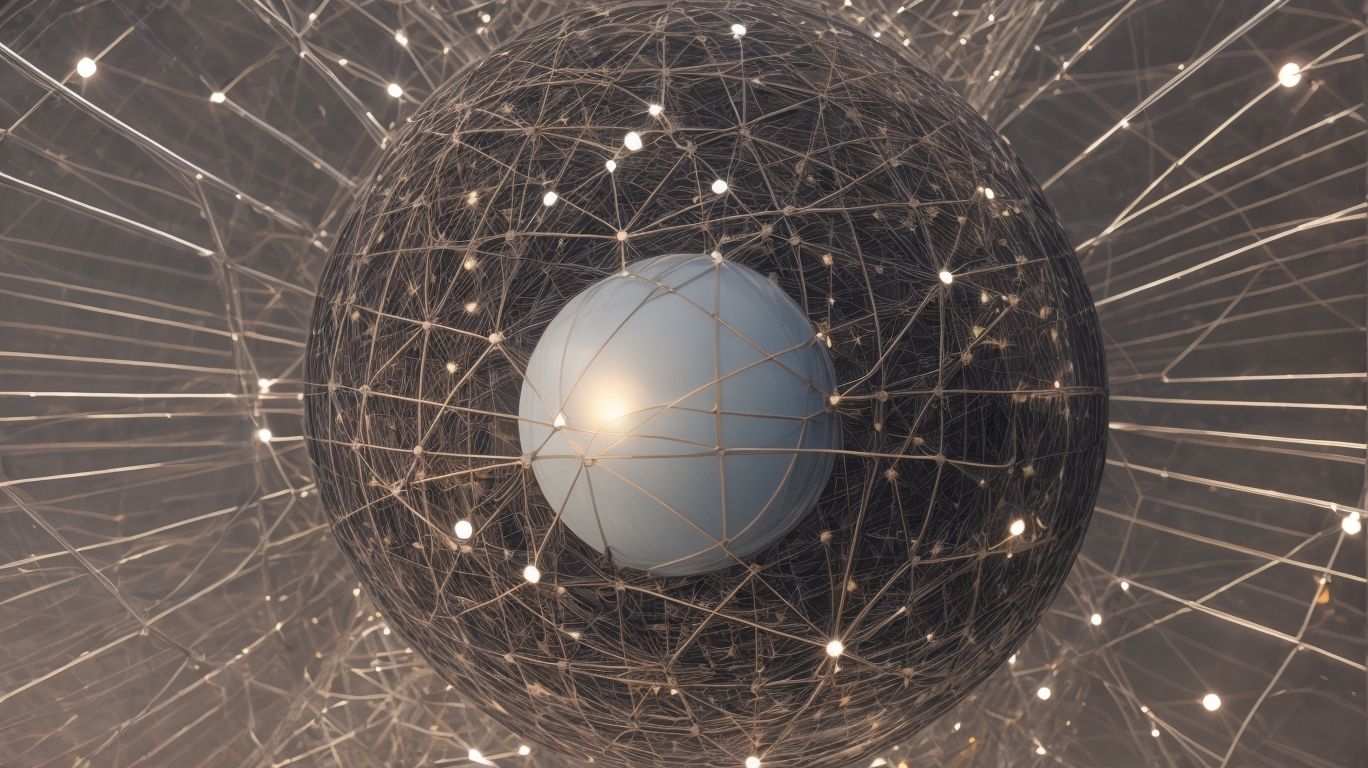IP addresses: they’re a fundamental part of the internet, but what exactly are they and why are they important? In this beginner’s guide, we’ll break down everything you need to know about IP addresses, from their definition and types to how they work and why they’re crucial for your online experience.
We’ll also cover how to find your own IP address and explain the difference between IPv4 and IPv6. So, if you’re ready to demystify the world of IP addresses and understand their impact on your internet usage, keep reading!
What Is an IP Address?
An IP address is a fundamental concept in networking and internet protocol (IP) communication, serving as a unique identifier for devices connected to a network.
Subnetting plays a crucial role in directing data packets to their intended destinations across various network devices. It subdivides the IP address into smaller, manageable sections, making it easier to manage and organize the network.
Moreover, subnetting enables communication between different devices by utilizing the Domain Name System (DNS) to translate domain names into their corresponding IP addresses. This facilitates seamless internet communication and enhances the overall functionality of the network.
Definition of IP Address
IP address: a numerical label assigned to each device participating in a computer network that uses the Internet Protocol for communication.
IP addresses serve as locators and identifiers for devices in a network, enabling communication and data transmission. Subnetting, which divides an IP network into smaller subnets, is crucial for efficient IP address management.
These addresses are necessary for configuring network devices like routers, switches, and firewalls, allowing them to route data accurately. The Domain Name System (DNS) relies on IP addresses to map domain names to their corresponding IP addresses, ensuring smooth web communication.
Types of IP Addresses
IP addresses are categorized into two primary types: IPv4, which uses a 32-bit address scheme, and IPv6, which employs a 128-bit address format to accommodate the increasing demand for unique addresses.
IPv4 addresses have been the foundation of internet communication for decades, but the rapid expansion of connected devices has necessitated a transition to the more expansive IPv6 format.
IPv4 addresses are running out due to the limited number of available combinations, leading to the adoption and implementation of IPv6. IPv6 offers improved security and support for more efficient packet routing. Its coexistence with IPv4 and compatibility with network devices are crucial factors in the ongoing evolution of networking technology.
How IP Addresses Work
The functioning of IP addresses involves routing data packets across network devices, with DHCP playing a pivotal role in dynamically allocating addresses to connected devices.
IP addresses operate through the process of routing data packets from the source to the destination. When a device sends a data packet, it includes the IP address of the intended recipient. Routers analyze this address to determine the best path for the packet to travel, considering factors like network congestion and shortest distance.
DHCP, or Dynamic Host Configuration Protocol, facilitates the automatic assignment of IP addresses to devices within a network, ensuring seamless connectivity and efficient use of available addresses.
Why Are IP Addresses Important?
Understanding the importance of IP addresses is crucial due to their role in device identification, network communication, and ensuring security within the infrastructure.
IP addresses serve as unique identifiers for devices connected to a network, enabling seamless communication and data transfer. They play a pivotal role in directing data packets to their intended destinations, thereby facilitating efficient and secure information exchange.
IP addresses are essential for subnetting, enabling the subdivision of a larger network into smaller, more manageable parts. This not only optimizes network performance but also enhances security by containing potential threats within isolated segments. Thus, mastering the intricacies of IP addressing is indispensable for maintaining a robust and resilient network infrastructure.
Identifying Devices on a Network
IP addresses play a crucial role in uniquely identifying devices within a network. This facilitates seamless data exchange and efficient subnetting strategies.
This unique identification enables data packets to be correctly routed to their intended destinations, ensuring smooth and reliable communication between devices.
IP addresses also play a crucial role in supporting subnetting by helping in the efficient allocation of network resources and management of network traffic. By effectively utilizing IP addresses, organizations can optimize their network infrastructure and enhance the overall performance and security of their digital operations.
Routing Internet Traffic
IP addresses play a pivotal role in routing internet traffic, enabling data packets to navigate across the network infrastructure and ensuring seamless internet connectivity.
IP addresses serve as unique identifiers for devices connected to the internet. They allow routers to efficiently direct data to its intended destination. Without IP addresses, the transfer of data packets between devices would be chaotic and unreliable.
IP addresses play a crucial role in facilitating communication between different networks. They ensure that information reaches its destination accurately. Network administrators can manage and monitor traffic flow, troubleshoot connectivity issues, and maintain network security by assigning IP addresses.
Security and Privacy
IP addresses contribute to network security and privacy measures, allowing administrators to manage access controls, monitor activities, and safeguard the infrastructure from potential threats.
IP addresses play a crucial role in identifying and differentiating devices within a network. This enables administrators to create and enforce specific policies to regulate data flow and user access. This not only helps in preventing unauthorized access, but also facilitates the implementation of encryption and authentication protocols.
IP addresses also aid in tracking and tracing potential security breaches, providing vital information for network administration and forensic analysis to fortify the overall security posture.
Geo-Targeting and Personalization
IP addresses enable geo-targeting and personalization of online experiences, allowing services to deliver location-specific content and customized interactions based on users’ IP geolocation.
This technology plays a pivotal role in serving users with relevant and tailored information. This includes localized news, weather updates, and advertisements.
It facilitates targeted marketing efforts by displaying region-specific promotions and enhancing user engagement through content that aligns with their geographical context. Not only does geo-targeting enhance user experience, but it also optimizes marketing strategies for businesses, contributing to a more meaningful and efficient online interaction.
How to Find Your IP Address?
Knowing how to find your IP address is essential for troubleshooting network issues and understanding your device’s internet protocol configuration across various platforms such as Windows, Mac, and mobile devices.
Windows users can find their IP address by opening Command Prompt and typing ‘ipconfig‘ while Mac users can access it through System Preferences and the Network section.
On mobile devices, the IP address can be located in the network settings. Understanding this information can help in diagnosing connectivity problems, setting up security protocols, and managing remote access to your devices. It’s an invaluable skill for both personal and professional networking needs.
Finding Your IP Address on a Windows Computer
To locate the IP address on a Windows computer, you can use built-in tools and network settings. This allows you to access the device’s assigned IP and troubleshoot potential connectivity issues.
One way to find the IP address is through the Control Panel. From there, you can navigate to the Network and Internet settings and then select the Network and Sharing Center.
Here, you can click on the active network connection and choose the ‘Details’ button to reveal the IP address information. Utilizing IP configuration commands in the Command Prompt, such as ‘ipconfig’ and ‘ping’, can provide further insight into network connectivity and potential IP conflicts.
Finding Your IP Address on a Mac Computer
Discovering the IP address on a Mac computer involves leveraging network preferences and terminal commands to access the device’s assigned IP and troubleshoot potential connectivity issues.
By navigating to the System Preferences and selecting Network, users can find their IP address listed next to Status.
Alternatively, utilizing the ifconfig command in the terminal provides detailed network interface information and IP assignment. Troubleshooting connectivity problems can involve using IP tools such as ping to check network connectivity and traceroute to trace the path of data packets, which can aid in pinpointing and resolving any potential issues.
Finding Your IP Address on a Mobile Device
Finding the IP address on a mobile device involves navigating network settings and utilizing specific apps or tools to retrieve the device’s IP information and address potential connectivity issues.
When troubleshooting network connectivity problems on a mobile device, one can access the IP address by first accessing the device’s settings. By navigating to the ‘Network & Internet’ section, one can select ‘Wi-Fi’ and then tap on the connected network to find the IP address details. Alternatively, downloading IP tools from app stores can also provide quick access to the IP information. These tools enable users to not only find the device’s IP address but also diagnose and resolve any connectivity issues.
What Is the Difference Between IPv4 and IPv6?
Understanding the dissimilarities between IPv4 and IPv6 is essential due to their respective address formats, deployment advantages, and potential limitations in accommodating the growing demands for unique IP addresses.
IPv4 uses a 32-bit address format, allowing for approximately 4.3 billion unique addresses. However, with the proliferation of internet-connected devices, these addresses are becoming increasingly scarce.
On the other hand, IPv6 employs a 128-bit address format, enabling an exponentially larger pool of unique addresses. This addresses the exhaustion issue faced by IPv4 and eliminates the need for network address translation (NAT). This simplifies end-to-end connectivity and enhances efficiency.
Explanation of IPv4 and IPv6
IPv4 and IPv6 differ in their address lengths, with IPv4 utilizing 32-bit addresses and IPv6 employing 128-bit addresses, impacting the scalability and evolution of network infrastructure.
The address length disparity between IPv4 and IPv6 influences the availability of unique addresses. IPv4 has limitations due to its finite address space, while IPv6 offers a significantly larger pool of addresses, supporting the growing number of devices connected to the internet.
The transition from IPv4 to IPv6 involves compatibility challenges, requiring network infrastructure to support both address formats during the migration period. This transition also necessitates adjustments in network security measures to accommodate the differences in address structures and communication protocols between IPv4 and IPv6.
Advantages and Disadvantages of Each
IPv4 offers widespread compatibility, while IPv6 provides a larger address space. Understanding the advantages and disadvantages of each is crucial for informed decisions regarding network protocols and address allocation.
IPv4, with its widespread adoption, presents a well-established infrastructure and compatibility with various network devices and applications. However, its limited address space poses challenges with the increasing number of connected devices.
On the other hand, IPv6‘s expansive address space ensures the availability of unique IP addresses for the growing number of connected devices. But its adoption and compatibility with existing systems require careful consideration and planning. The transition to IPv6 offers improved security features and more efficient routing, but implementing IPv6 can involve substantial expenses and reconfiguration of network infrastructure.
How Do IP Addresses Affect Your Online Experience?
IP addresses directly influence your online experience by enabling website interactions, potentially posing security risks, and impacting network speed and performance based on routing and connectivity configurations.
IP addresses play a crucial role in routing data across networks, impacting the speed and efficiency of online activities. Your device’s unique identifier allows websites to recognize and interact with it, shaping your browsing experience.
However, this identification also poses potential security risks, as cybercriminals may target IP addresses to gain unauthorized access to devices or networks. This highlights the importance of implementing security measures and staying vigilant in online interactions.
How Websites Use IP Addresses
Websites utilize IP addresses as part of their domain resolution process, enabling internet connectivity and necessitating effective IP allocation strategies to ensure seamless access and functionality.
This allocation plays a crucial role in routing internet traffic to the correct destination. It ensures that users can access websites and other online services without disruptions.
It is vital for organizations to implement efficient IP allocation strategies to manage their network resources effectively. This is especially important in supporting the growing demand for online connectivity.
By carefully assigning and managing IP addresses, businesses can maintain reliable internet connectivity, enhance network security, and support the smooth operation of their online services.
Impact on Network Speed and Performance
The performance and speed of a network are influenced by IP addresses through routing efficiency, network address translation (NAT), and the quality of the underlying IP infrastructure.
Routing efficiency plays a crucial role in managing the flow of data packets within a network, determining the optimal path for transmission and reception.
NAT mechanisms enable multiple devices within a local network to share a single public IP address, ensuring seamless communication with external networks.
The quality of the IP infrastructure, including the reliability and scalability of the addressing and routing systems, directly impacts the overall performance and stability of the network, influencing the user experience and operational efficiency.
Potential Security Risks
IP addresses can pose security risks due to potential vulnerabilities, necessitating robust network security measures, including firewall configurations and intrusion prevention systems to mitigate threats.
Organizations must regularly monitor and address potential threats related to IP addresses. One effective way to do this is by implementing firewall configurations, which filter network traffic and block unauthorized access attempts. This helps to reduce the risk of cyber attacks. Additionally, intrusion prevention systems can proactively detect and respond to suspicious activities within the network, enhancing overall security. These measures are crucial elements of a comprehensive cybersecurity strategy, enabling organizations to protect their sensitive data and maintain the integrity of their network infrastructure.
Frequently Asked Questions
What is an IP address and why is it important?
An IP address is a unique numerical label assigned to every device connected to a network. It allows these devices to communicate with each other and access the internet. IP addresses are important because they enable data to be sent and received between devices, making it possible for us to browse the web, send emails, and use various online applications.
How is an IP address structured?
An IP address is typically divided into two parts: the network address and the host address. The network address identifies the specific network that a device is connected to, while the host address identifies the specific device within that network. IP addresses can be either IPv4 (32-bit) or IPv6 (128-bit) and are written in a series of numbers separated by periods (e.g. 192.168.0.1).
Do IP addresses change?
Yes, IP addresses can change. This is because they are typically assigned dynamically by a network administrator or an Internet Service Provider (ISP). However, some devices may have a static IP address, which means it remains the same and is manually assigned by the network administrator.
What is the difference between a public and private IP address?
A public IP address is assigned to a device that is connected to the internet, allowing it to communicate with other devices and servers globally. On the other hand, a private IP address is used within a local network, such as a home or office network, and is not accessible from the internet.
Can I change my IP address?
Yes, you can change your IP address by using a Virtual Private Network (VPN) or by resetting your router. A VPN allows you to mask your true IP address and use a different one, while resetting your router will assign a new IP address to your device. However, keep in mind that your new IP address will still be assigned dynamically, so it may change again in the future.
Are there any security risks associated with IP addresses?
Yes, there are potential security risks associated with IP addresses. Hackers can use your IP address to gain access to your devices and personal information, so it is important to take necessary precautions such as using a secure network and keeping your software and devices updated. Additionally, be cautious when sharing your IP address online, as it can expose your location and potentially make you a target for cyber attacks.